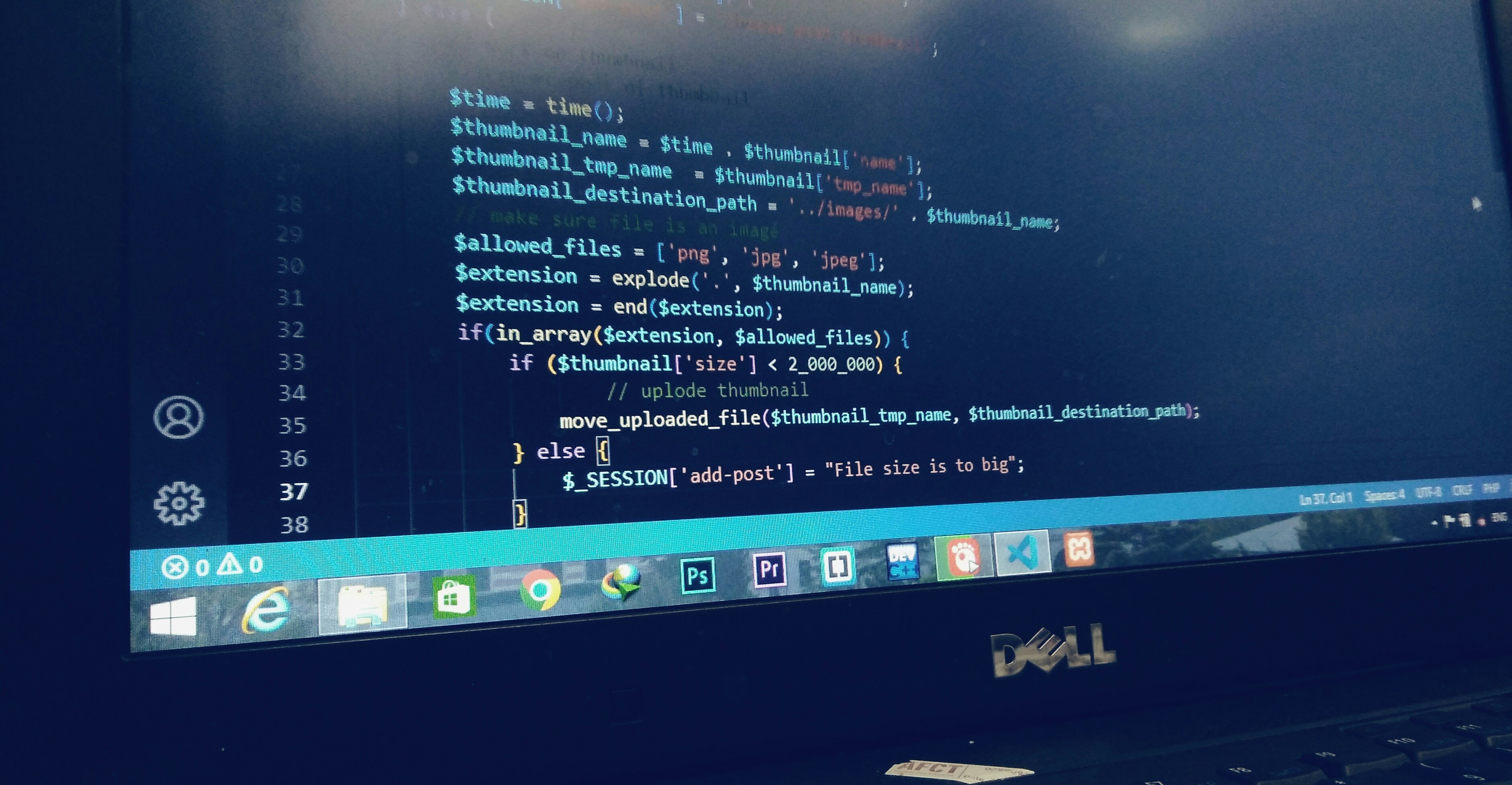Introduction to CRUD and Flask
CRUD stands for Create, Read, Update, and Delete, which are the four basic operations for managing data in web applications. Understanding these operations is crucial for developers as they form the foundation of any database-driven application. Each operation corresponds to a specific action that allows a user to manipulate data efficiently. Create allows users to add new records, Read enables them to retrieve existing data, Update provides the capability to modify entries, and Delete allows for the removal of records. Together, these operations enable effective data management, which is a core requirement in developing dynamic web applications.
Flask is a popular micro web framework for Python that is particularly well-suited for building lightweight and scalable web applications. Unlike larger frameworks, Flask provides the flexibility to start with a simple application and incrementally add complexity as needed. This minimalist design encourages developers to use only the components they require, allowing for a leaner codebase. Moreover, Flask benefits from a large community and a wealth of extensions which can enhance its functionality, enabling developers to implement features such as form validation, authentication, and database connections with relative ease.
To effectively follow along with this guide on building a simple CRUD application using Flask, it is advisable to have a foundational understanding of Python programming and basic web development concepts. Familiarity with HTML, CSS, and JavaScript will also be beneficial, as these languages play a significant role in constructing the frontend aspect of web applications. Understanding how to set up and run a Flask project, along with having a grasp of how web servers operate, will provide a crucial background as we delve deeper into the practicalities of implementing CRUD operations using this versatile framework.
Setting Up Your Flask Environment
To build a simple CRUD application with Python and Flask, the first step is to set up an appropriate development environment. This includes installing Python, Flask, and additional libraries that will facilitate the development process. Start by downloading and installing the latest version of Python from the official Python website. Ensure that you add Python to your system’s PATH variable during installation to simplify command-line operations.
Once Python is installed, it is advisable to create a virtual environment. Virtual environments help isolate project dependencies, ensuring that your Flask application runs smoothly without interfering with other projects. You can create a virtual environment by navigating to your project directory and running the command python -m venv venv. This command will generate a new directory named ‘venv’ within your project folder.
Activate the virtual environment using the appropriate command for your operating system: source venv/bin/activate for macOS and Linux users, or venvScriptsactivate for Windows users. With the virtual environment active, you can now install Flask. Execute the command pip install Flask to add Flask to your project. It is also beneficial to install additional libraries, such as a database connector like Flask-SQLAlchemy for seamless integration with databases.
After installing Flask and any necessary libraries, create a new Flask project. This can be achieved by creating a new Python file, commonly named app.py. In this file, import Flask and initialize your application using app = Flask(__name__). Additionally, configuring standard settings like debug mode will facilitate easier troubleshooting during development. Ensuring these initial steps are correctly followed will set the foundation for building a functional CRUD application.
Implementing CRUD Functionality
The implementation of CRUD (Create, Read, Update, Delete) functionality in a Flask application is essential for managing data effectively. To begin, create a database model that outlines the structure of the data in your application. This typically involves using an Object Relational Mapper (ORM) like SQLAlchemy, which allows for seamless database interactions. For instance, a simple model representing a ‘Post’ could include fields like title, content, and timestamp. The model might look like this:
from datetime import datetimefrom flask_sqlalchemy import SQLAlchemydb = SQLAlchemy()class Post(db.Model): id = db.Column(db.Integer, primary_key=True) title = db.Column(db.String(100), nullable=False) content = db.Column(db.Text, nullable=False) date_posted = db.Column(db.DateTime, default=datetime.utcnow)
Once the model is established, the next step is to develop the routes for the CRUD operations. First, the ‘Create’ operation can be implemented by defining a route that accepts form submissions from users. Utilizing Flask forms or WTForms can facilitate the gathering of input data:
@app.route('/post/new', methods=['GET', 'POST'])def new_post(): form = PostForm() if form.validate_on_submit(): post = Post(title=form.title.data, content=form.content.data) db.session.add(post) db.session.commit() return redirect(url_for('home')) return render_template('create_post.html', form=form)For the ‘Read’ operation, you’ll need to create a route that retrieves and displays the posts stored in the database. This is typically done using a route that queries the database and passes the data to a template for rendering:
@app.route('/posts')def posts(): all_posts = Post.query.all() return render_template('posts.html', posts=all_posts)The ‘Update’ and ‘Delete’ functionalities can be achieved by designing similar routes that handle database updates and deletions effectively. Each route must ensure user input is validated and that changes are reflected in the database accurately. Templates will help render forms for updates and confirmation messages for deletions.
By following these steps, developers can implement a robust CRUD functionality in their Flask applications, enhancing user interaction with the application while maintaining organized data management.
Testing and Deploying Your Flask Application
Ensuring the reliability of your Flask application is paramount, and this begins with thorough testing. Writing unit tests is an essential step that allows developers to validate individual components. Flask provides built-in testing capabilities, which you can utilize to simulate requests and responses, ensuring that each view function operates correctly. You can use tools such as pytest or unittest to run your test cases. Setting up an isolated testing environment can help ensure that your tests do not affect your production data, allowing you to freely run tests without concern.
Unit tests should cover all CRUD (Create, Read, Update, Delete) functionalities of your application. For example, you can test the creation of a new record by simulating a POST request to the relevant endpoint, followed by verifying the database to ensure the record has been added. Similarly, for the Read functionality, simulate a GET request to retrieve the record and confirm the response matches the expected output. These tests can also extend to checking that error handling works as expected, thereby enhancing the robustness of your application.
After completing testing, deploying your application is the next vital phase. There are several platforms available for deployment, with Heroku and DigitalOcean being two popular options among developers. Heroku provides a simple deployment workflow ideal for beginners, allowing you to focus on your application without managing server infrastructures. On the other hand, DigitalOcean offers more control over the hosting environment, which can be beneficial for large applications requiring specific server configurations.
Regardless of your chosen platform, adhere to best practices during deployment. This includes implementing security measures such as using HTTPS, configuring environment variables for sensitive data, and keeping your dependencies updated. Additionally, monitoring application performance post-deployment is crucial for maintaining an optimal user experience. This thorough approach to testing and deployment will ensure that your Flask application is both functional and resilient in a live environment.